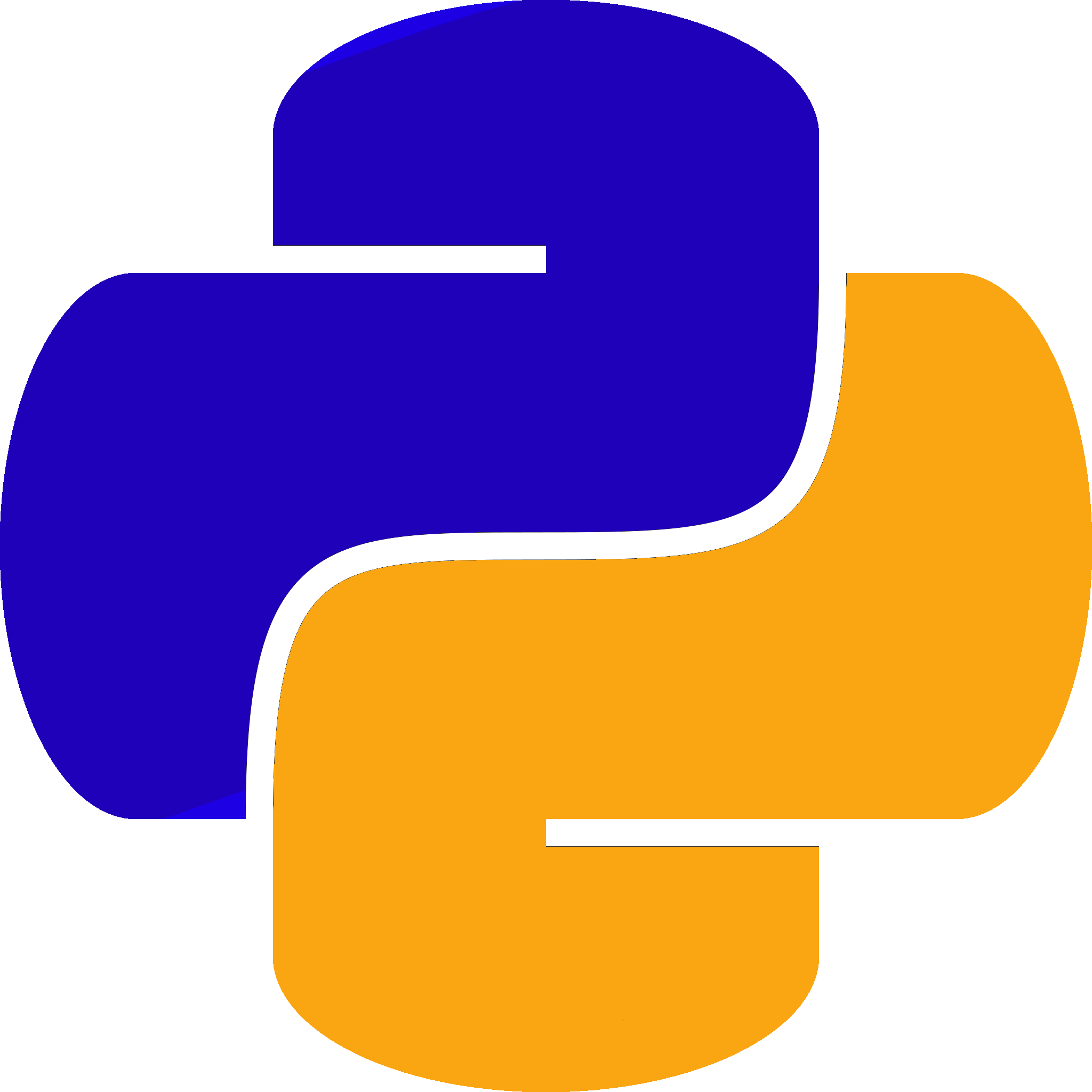
1 Month of Neovim
About a month ago, I made the switch from VSCode to Neovim, and I thought it might be entertaining and hopefully useful to share my experiences, mostly for myself to look back on.
The Good
1. Elitist Jokes
Honestly, one of the most fun parts of switching has been the memes and jokes about using Neovim. At work, I’ve been on a bit of a “Vim elitist” high. Every chance I get, I jokingly tell my coworkers how great Neovim is and act offended when someone suggests using VSCode.
There was a moment where I gifted my mouse to a coworker, claiming I wouldn’t need it anymore.
2. Goodbye, Memory Issues
The main reason I switched was due to VSCode’s heavy memory usage on my work laptop. Running Chrome, Teams, and VSCode simultaneously is like having three memory-hungry browsers open all day. After switching to Neovim, my memory problems disappeared. As a test, I ran a specific Playwright test with both editors open. With VSCode, the test took 2 minutes. With Neovim only 23 seconds!! That’s a massive improvement.
3. Hacky Programming is Fun
Using Neovim feels inherently “hacky,” which makes programming more enjoyable. The high learning curve gives a sense of accomplishment, like leveling up in a video game. It’s reignited my excitement for coding as I learn new workflows and master Neovim’s quirks.
The Bad
1. Initial (and Ongoing) Decrease in Productivity
My productivity has taken a hit. Pair programming with a colleague, I was once asked to move a file safely to another folder. I froze, admitted I didn’t know how using Neovim, and my colleague had to do it in VSCode. Big L. That experience pushed me to learn oil.nvim to handle tasks like updating imports when moving files.
2. I Miss Cursor Tab
While I enjoy programming for its own sake, Cursor Tab in VSCode made the boring parts of my job bearable. As a React developer, I find refactoring in Neovim frustrating. I’ve tried Copilot, Avante.nvim, and ChatGPT.nvim, but none compare to Cursor Tab’s efficiency. I’m not against AI tools; I just think they’re most effective for technologies you already know well.
The Unexpected
1. Neovim Config is Surprisingly Fun
Customizing Neovim has been unexpectedly enjoyable. It’s a rabbit hole, but a rewarding one.
2. Git Skills Have Improved
Neovim has made me much better at using Git. I hadn’t realized how inefficient I was before.
3. The Learning Curve is Steeper Than Expected
Unlearning VSCode habits and mastering Vim motions has been challenging. I’m taking it step by step and learning as I go.
Final Thoughts
After a month, my initial impressions are mixed but mostly positive. I’m still slower than I was with VSCode, but the potential for customization and efficiency keeps me motivated. However the loss of Cursor Tab is a big one for me right now at work. I really hope Cursor will release a Neovim plugin soon. Id be willing to pay extra for that.